Essential Affordable Housing Search Tips
Navigating the search for affordable housing can be challenging. Our guide offers practical and affordable housing search tips to simplify your journey. From identifying budget-friendly neighborhoods to understanding the nuances of rental agreements, these strategies are designed to help you find suitable and affordable rentals without compromising on your needs.
Implementing effective tips for housing search, such as using dedicated housing locator tools and refining search criteria, can greatly enhance your chances of finding the perfect home. Our affordable rental search guide provides step-by-step advice on optimizing rental searches, ensuring you access the best available properties. Stay informed and proactive to make your housing search as successful as possible.
Search Tips
View Results
Do you see too many results?
- Click “Hide Wait Listed Properties” to only see rentals that do not have wait lists.
- Click “Refine or Restart Your Search” to go to a screen that will let you add more criteria to your search.
Do you need more results?
- Click “Refine or Restart Your
- Search” or “Click here to try another search.”
- On the next screen, click “Choose a different area” at the top-right of the search box.” or “Click here to try another search.”
Use the Map
- Click “Map” at the top-left of the search results to display results on a map.
- Click map pins to see property information highlighted in blue next to the map.
- Click anywhere on the map to begin a new search.
Sort Results
- Use the menu at the top-right to sort listings by rent, building type, location, date available, and more.
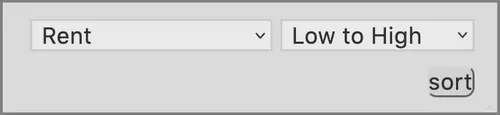
- Click the word “Detailed” to immediately see full contact information, deposits, and more.
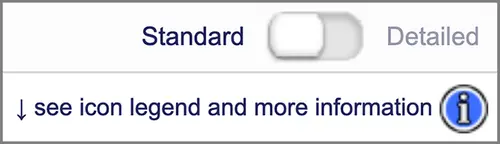
- Click “see icon legend and more information” to see a key to the icons on each listing and to use the Temporary Favorites feature.
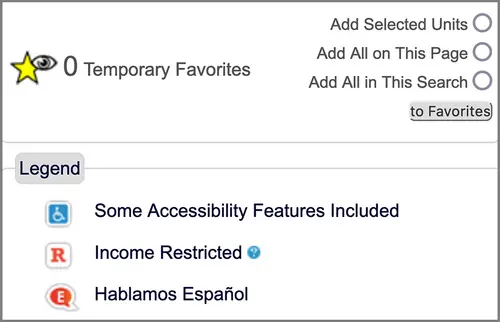
- Click the star in the bottom-left of each listing (in the photo) to “favorite” a property. Follow on-screen instructions to add favorites to a page you can view, print, and share. Select listings to compare side by side.
Still searching? Get emails about listings that match your search.
- Click “Save this Search” at the top of your search results.
- On the next screen, click Need a Search Notification Account?
- Follow on-screen instructions to register for a FREE account to receive emails about new and updated listings that fit your needs.